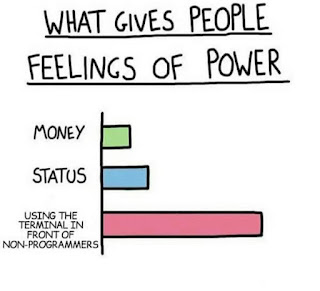New Beginnings
For my 0.4 release I will work on a Python repository called Tweepy. Tweepy is A repository about a Twitter for python. At the beginning of the semester I thought it would be a great challenge to learn a new language that language I chose was python. This release is a chance for me to test my abilities and knowledge about this language. Reflecting on my previous contributions to open source has helped me become a better python developer. I chose this project, Tweepy, for two reasons, in my other professional course TEC 70 to our professor taught us the importance of social media. Accentuated the importance of having an online presence. I thought why not kill two birds with one stone. This project will not only create a python but that will create tweets for me but also help me test my python abilities. I will start by creating a simple Tweepy bot. It seems like a very simple thing to do sin...